I watched these videos to help get more familiar with Xara Designer Pro, for drawing vector art. It seems most forums these days have experts that help. For some reason, I think, I saved time with these type of “reproduce the error” videos rather than normal youtube videos. These videos show every step with speaking narration that says click here…etc. The Egg user uploaded how to videos, or maybe better called, work-along videos, for specific issues about Xara. Check it out.
https://www.youtube.com/@EggBram/videos





























































For February, 2024: Xara Designer has mostly two versions. The subscription and the one-time purchase. But they appear to be the same base software.
- Xara Designer Pro+
https://www.xara.com/designerpro-plus/buy-now
currently around version 23.6
monthly charges to use.
XPSSetup.exe - Xara Designer Pro (regular) (v20)
https://www.xara.com/designerpro/v20
currently at version 20.0.0 but the About page, says updated in November 2023.
XPL20Setup.exe
I bought v15 new, one time purchase, in 2015 for around $250, maybe another upgrade in 2019, and my most recent upgrade in 2024, was around $125.00.
The hard part, is remembering how to do all these drawings, or rather, all the techniques that require some rethinking or various strategies to do that same thing, which is why it’s powerful I suppose, in Xara, if like me, I’m using Xara in phases, maybe every few months, and sometimes spending an entire few days on it. I always have to relearn some things, and doing simple image cropping is still a pain. But Xara really seems to have good symmetry tools and good tools overall for Vector graphics. I am still working on a way to scan (black and white setting seems best) pencil drawings into a usable line art digital drawing. There is no Paint bucket in Xara! Xara has a bitmap “tracer.” I will want to know how to find the center of a circle in perspective, an ellipse. I think this will be handy, using perspective lines.
I’ve purchased Painter Essentials (around $50) version 8 in early 2023. It appears to have better brushes for coloring. It is not vector drawing. I thought and still do, that I will need Painter Essentials for coloring digital drawings, more quickly, doing more shading and can be used with a drawing tablet. It has a software that I can maybe upgrade into that still offers permanent (Painter (regular) $429) use with one-time purchase, or that’s what led me to Painter Essentials.
https://www.painterartist.com/en/product/painter-essentials/
I’ve purchased Adobe Photoshop Elements in 2024, because it was a great deal for permanent use software. And the free Photoshop Adobe Fresco App, seems great, especially if I ever go to a tablet for drawing. And there are so many resources, teaching videos, if I have Adobe Photoshop. Anytime someone talks about Layers, I’ll know, having Adobe, I can actually follow along with what they are doing. So, I went ahead and got Photoshop Elements ($65). I’m wondering if the tools for “coloring” will be good, as I don’t plan to use the image editing tools, but nice to have since I have many photos.
https://www.adobe.com/products/photoshop-elements.html
I suggest with these 3 software tools, it covers a lot of options.
Everybody should draw!
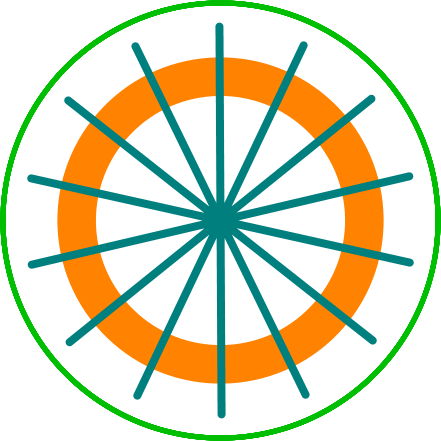
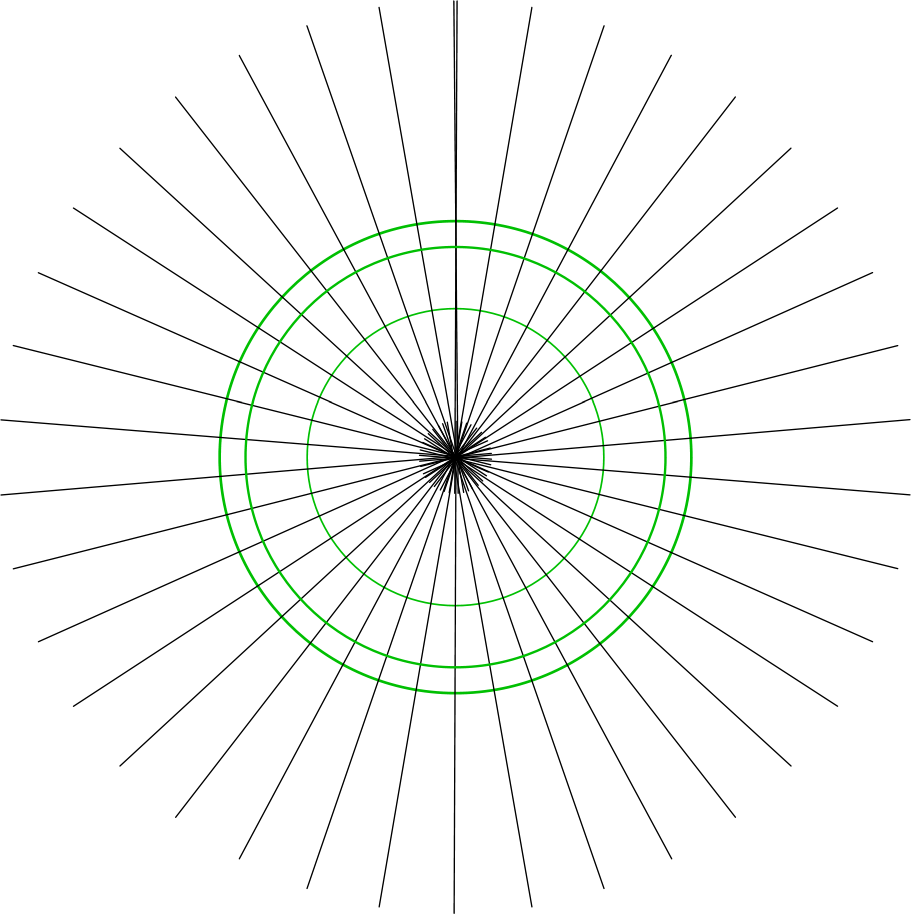
You must be logged in to post a comment.